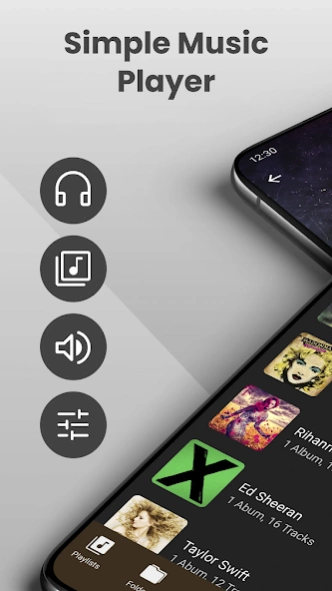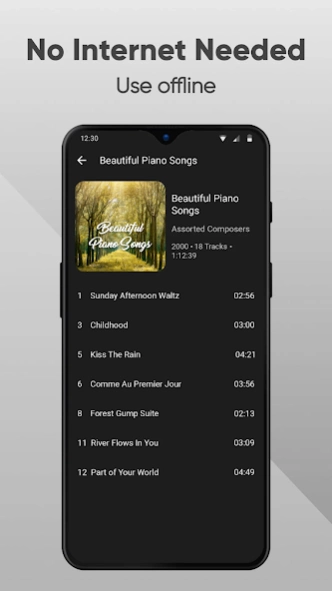Simple Music Player 5.18.3
Free Version
Publisher Description
Simple Music Player - Clean music player with a customizable widget, sleep timer, equalizer, and more!
🎧 Listen to your music with a fantastic Music Player! 🎧
Simple Music Player is focused on one thing, enjoy your music without any distraction. Use our app while you are relaxed at home, working, or maybe while you are driving in your car.
The best part about it is FREE to install.
🌟 Powerful Music Player with Great Features!
You can bring your music everywhere: walking on the streets, hiking on the mountain, even to the moon. This MP3 Player is offline, which means you don't need the internet to use it.
Moreover, Simple Music Player - MP3 Player has a unique feature that does not drain your battery while listening to music. Due to our new technology, you will not have to worry anymore about running out of battery during the day. Play your music without a hitch with this smart music player.
👉 What are you waiting for to download it and enjoy your music today?
Control your music from the status bar, widget, or hardware buttons on your headphones. It has never been so easy to handle.
In addition, you can customize the widget. Change the text and background colors for easy access and control.
Listen to your favorite MP3, other audio songs, or podcasts with this free, beautiful music player. Put your style on the app customizing the interface colors.
You can program which track/music you want to fall asleep with through the sleep timer feature. Maybe jazz, chill, zen, even nature sounds, select which one suits you the best from your music. And enjoy your dreams!
🌟Take your music listening experience to the next level!
Raise the level of quality of sound with our equalizer. This audio player gives you the chance to change the music effects according to the type of music you listen to (Classic, Pop, Rock, Dance, Techno, Latino, Flat, etc.). Even according to the speakers you have (Headphones, Stereo, Surround, and many more). Now, you will have the power of the sounds in your ears.
Simple Music Player - MP3 Player gives you also the chance to make your music list inside the app. Create and manage your playlist as you desire. You can take your songs from your phone and SD card. Furthermore, you can add folders easily.
This player supports the shuffle, repeating a particular song, skipping, and forwarding. Mix the music like a professional DJ.
Don't you like how the song is labeled? Edit it as you prefer, and modify the name of the songs, artists, groups, etc.
Amazing Features:
⭐️ Beautiful interface
⭐️ Color customization
⭐️ Sleep timer
⭐️ Powerful Music Equalizer with a handful of presets
⭐️ Playback widget
⭐️ Playlist management
⭐️ Multi-language
⭐️ File properties management
⭐️ Songs label management
⭐️ Sharing music
👉 We take the privacy of our users very seriously. We don't share any information with others.
🎧 Enjoy the music with Simple Music Player - MP3 Player!🎧
It comes with a material design and dark theme by default, providing a great user experience for easy usage. The lack of internet access gives you more privacy, security, and stability than other apps.
🌟Enjoy your music with a stylish and simple user interface; Simple Music Player is a perfect choice.
About Simple Music Player
Simple Music Player is a free app for Android published in the Audio File Players list of apps, part of Audio & Multimedia.
The company that develops Simple Music Player is Simple Mobile Tool. The latest version released by its developer is 5.18.3.
To install Simple Music Player on your Android device, just click the green Continue To App button above to start the installation process. The app is listed on our website since 2024-02-20 and was downloaded 12 times. We have already checked if the download link is safe, however for your own protection we recommend that you scan the downloaded app with your antivirus. Your antivirus may detect the Simple Music Player as malware as malware if the download link to com.simplemobiletools.musicplayer is broken.
How to install Simple Music Player on your Android device:
- Click on the Continue To App button on our website. This will redirect you to Google Play.
- Once the Simple Music Player is shown in the Google Play listing of your Android device, you can start its download and installation. Tap on the Install button located below the search bar and to the right of the app icon.
- A pop-up window with the permissions required by Simple Music Player will be shown. Click on Accept to continue the process.
- Simple Music Player will be downloaded onto your device, displaying a progress. Once the download completes, the installation will start and you'll get a notification after the installation is finished.